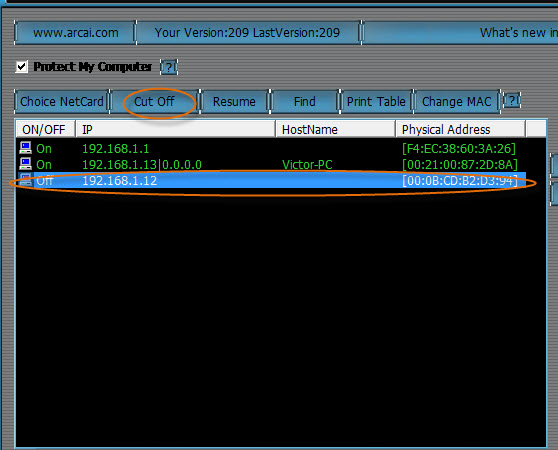How to "cutoff" (Remote shutdown) someone's network
Written by Administrator
Rate this item
(43 votes)
How to "cutoff" (Remote shutdown) someone's network, warning, this is only for test in your own network. ie: to disable unwanted user that on your free network.
Off line by means of make the computer unable send any traffic to the Gateway. So ,
- Before you make the computer offline , make sure there are correct gateway at IN the Right GateWay IP LIST
- If you didn't see your gateway appear in that list, try to ping the gateway
- Or you see your gateway IP appear in your Left Computer List you can make the computer appear in the gateway By following steps
- Selected the Computer by click on it
- Click Button [>>] will make the Computer become Gateway.
- So since NetCut can make the Computer unable to talk to the gateway, And you can make any computer be treate as Gateway by NetCut. So that means you can make the computer unable to send any traffic to any computer in your LAN
- eg: you want Computer A not able talk to Computer B , follow the steps
- Select Computer A In Computer List ,
- Set The Computer As Gateway
- Cut Off Computer B
- If you didn't see your gateway appear in that list, try to ping the gateway
- Or you see your gateway IP appear in your Left Computer List you can make the computer appear in the gateway By following steps
- Selected the Computer by click on it
- Click Button [>>] will make the Computer become Gateway.
- eg: you want Computer A not able talk to Computer B , follow the steps
- Select Computer A In Computer List ,
- Set The Computer As Gateway
- Cut Off Computer B
- How To Cut Off A Computer Select the computer you going to cut off in the left computer List,and then click Cut Off button,that's it.
1, Select the computer you going to cut off in the left computer List ( could be a computer/xbox/PSP/WII/Iphone/Google phone) or could be any wireless device that on your network.
2,and then click Cut Off button. this is it. isn't it simple